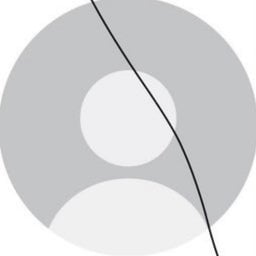Lot of sales for 4th of july (and ongoing ones) where you can pay $10-$14 for a YEAR of a small cheap VPS. Usually only has 1GB of memory, but that’s plenty to play around with and learn. If nothing else, a good cheap ipv4 you can use for some port forwarding. There are lots of options, but I’ve used racknerd and ethernetservers which have been fine.
I have my own server at home, but I bought two small ones to start learning Ansible with in a risk free way. Eventually plan to redo my main server with a complete Ansible setup, really want to hop on that “infrastructure as code” train.
Another Pro tip:
If you really want to self host and have good internet speeds, then just use a dynamic dns service to point a domain at your home network :)
It’s free minus the power costs. Sure you won’t be able to guarantee availability but for most personal(and friends/family) use it’s more than good enough.
I say this because the reason a lot of people use VPS is because their ISP won’t give them a static IP. You don’t need a static IP.
Cries in ISP-forced NAT
I was right there with you and did a vpn tunnel with cloudflare. Not a perfect solution but it works well for my jellyfin server.
Yeah, but your speed is limited by the tunnel. My ISP has excellent upload speeds otherwise (140 Mbps).
I checked with my ISP, they said they will give me a static IP but it will cost around $15 per month along with my internet cost. I’d rather just get a VPS.
Seriously. Even better when they just turn it on one day without warning because they can’t handle building out infrastructure to suit their growing customer base. Bastards.
deleted by creator
I think it depends on the ISP. In my country (Croatia) most of the ISPs, if not all, change your IP address every 24h no matter what. You can force the IP change when you restart the router so if I restart mine at 2am it will change my IP every day at 2am.
deleted by creator
God, i love how nice everyone is on lemmy right now.
What OS? I run a Linux router that when the IP changes it just updates the DNS record. Worst case I’m down for 5 minutes. But have never noticed anything.
Oh my server is running through cloudflare tunnel so im not affected by ip change at all. Im actually running default ISPs router it’s actually pretty nice and does the job for me.
Depends on Canada my cable did not but my fiber bother the ipv4 and 6 change enough that I wrote scripts to update the DNS records.
I had the same IP address for almost four years through Spectrum in Upstate NY, on a residential plan. It changed once. I ended up moving anyway though, so I didn’t get to see how long that one stuck around.
I’m with BT in the UK and whilst this is somewhat true (as in if we lose power my ip normally changes) my ip does change from time to time for no apparent reason.
I have dynamic DNS set up for my services so it’s not a major pain but I do wish I had a true static IP.
For several years I connected to my home surveillance cameras via dynamic IP. It went months at a time without change, very infrequent. Created a tasker profile, android app, to pull IP daily when my alarm went off in the morning. If IP changed I would get a notification with the new IP address. I could then reconfigure my connection when needed.
One thing to look at if you’re going this route is whether your router supports NAT loopback (a.k.a. NAT reflection or NAT hairpinning). This feature means that you can access your server via the external IP (and therefore via the ddns domain name) even from within your network. It’s really useful for phones and laptops that might be on your home network at some times and off somewhere else at other times, so you don’t have to change configurations on e.g. the Nextcloud client, or remember to type in different addresses inside and outside the network. Some routers just do this, some don’t, some it’s a setting you have to turn on. The router built into my ISP-supplied cable modem didn’t support it so I got my own router and put the ISP one into bridge mode.
Even still, you can get a small VPS and connect a VPN between it and your LAN, using it as a gateway with a static IP.
Gotta watch out for bandwidth limitations and data caps on small VPS like that though.
If your domain is registered with cloudflare, they have an amazing tunnelling service that is free to point your domain to your own device at home!
For people who don’t like cloudflare, it’s also possible to self-host your reverse proxy, using e.g.
nginxon the front end, andratholeorfrpfor the reverse tunnel. I usesshif I need a forward proxy too (so outbound requests don’t come from my “real” IP) and that’s not super ideal, but it works.This is of course considerably more difficult than something that’s point-and-click, but for me, using Cloudflare defeats the purpose of self-hosting.
I have built & rebuilt such a setup several times now and it gets better documented every time, soon I’ll release a step by step HOWTO.
Please get familiar with your ISP’s TOS before doing that.
I pay them nearly $100 a month for internet. They can get fucked if they want to dictate what legal things I do with it.
It doesn’t matter how much you pay them. When you signed the contract you accepted their Terms of Service. Of course they can dictate what they want, you are free to go and choose another provider.
I thought this was about physical hardware, lol.
FWIW I have been upgrading my stack on a very tight budget and there are some incredible deals on used/refurb PCs out there… just wait & watch for a couple weeks if need be, and you can get yourself a secondhand business PC for dirt cheap.
I scored an Optiplex 7050 SFF with 250GB SSD, 16GB RAM, and an i5-6500 for under $100 on an ebay auction last year. I threw in another 16 GB of RAM, an i7-7700, 300W PSU from an Optiplex XE3 (factory for a 7050 SFF is 180W…), factory SD card reader + faceplate, and an Nvidia Quadro K1200 (why? I don’t remember, but it’s better than the iGPU).
haha this is amazing, I made similar comments in 3 threads or so, and people commented back about OptiPlex SFF in all of 'em :D
when I first started doing this again for real about 3 years ago, I built a stack of 3x OptiPlex SFF that I got from pcsforpeople.com (discount refurb gear for po’ folk), plus an Amazon refurb. I’ve started migrating to the “1-liter” USFF business PCs, but I still have the best of the OptiPlex SFFs - an i7-4770 with 32GB of RAM which now is my database server and NAS box.
It’s amazing how well the high-end 4xxx Intel chips still hold their own a decade after their release.
Here is a thread with 4th July deals. On that forum you can often find deals for cheap, low-spec VPS.
Oh wow this is quite an interesting proposition. Do you have any ideas / suggestions for what could reasonably be run on a box with 1 GB RAM?
Try putting an RSS reader on their like FreshRSS! Or a bookmark manager such as LinkAce! Start your own personal wiki/knowledge base with BookStack! Try deploying them natively, then learn how awesome docker is and put them into a compose file. Add wireguard into the mix so your services can only be accessed via a VPN.
Now get yourself a domain if you don’t already have one. Pro tip if you want to maximize the cheapness of your setup, you can get a .xyz domain for .99 cents a year! Just has to be funny numbers, but find some numbers that has meaning and its not bad. Now that you have a domain, put those bad boys in a subdomain. Tired of those pesky browser errors? Time to setup a reverse proxy and get yourself an HTTPS cert. Caddy is brain dead easy to do this.
Thank you for the introduction to BookStack, I needed an app for a book/Wiki and that looks great. You use it and like it?
I used it for a bit and enjoyed how well developed it is, but I moved onto something different as I needed something more freeform. If the structure of BookStack works for you, you can’t get much better.
What did you move on to, and what features made you move?
I can’t believe in all my searching for cheap domain names that never came up, thank you.
For me, something like PiHole for DNS-based Adblocking, as well as potentially a Wireguard/OpenVPN installation (via PiVPN potentially) for an easy adblocking VPN combination. Depends on the available bandwidth, however, but some lower powered applications, even up to a small personal Matrix Synapse server could be viable on 1GB Ram if not abused.
If you’re thinking of hosting Matrix on that small of a server consider going with Conduit or Dendrite. They’re not as feature complete as Synapse but they’re substantially lighter.
It’s also obviously a different thing than Matrix, but Prosody for XMPP is suuuuper lightweight.
Oh yeah, I briefly tried Prosody/XMPP (before a domain scalper stole a previous domain of mine because of a loophole with the TLD i chose) and it worked really well.
It’s a shame Matrix seems to be the current hot new thing when, with a bit of UX polish on all the apps, XMPP would work just as well if not even better.
XMPP works pretty well, but it’s not in the spotlight as much as Matrix right now. I get the sense that Matrix servers tend to be pretty heavy weight in comparison? Main problem with XMPP in my opinion is that there’s no “one true app” available for every platform. There’s something decent everywhere (with iOS being the worst supported, but getting better, Siskin is pretty solid), but it’d be really nice to have a decent app like Element everywhere so you could help your friends on different platforms better, and trust that they’re getting a similar experience. Conversations is kind of an amazing app on android, I like Dino on Linux, Siskin is pretty good on iOS… Not entirely sure what’s going on with Macs (I think you can get Dino to work, but otherwise I guess maybe Beagle?)… I’m REALLY not sure what’s going on with Windows.
But, por que no los dos! A lot of us host stuff as a hobby, so it can just be fun to set up an extra thing if you’ve got nothing better to do :P.
Matrix is awful.
I will say that they have been putting a lot of effort into making it better, and it is better than it was, for sure. But it still sucks.
I’m picky about software FWIW. Maybe in another couple years they’ll have basic UX, security, and performance figured out.
Snikket (which is run by a Prosody dev) is aiming to be the “one app” of XMPP. Their Android version is, IIRC, rebranded Conversations. Not sure on iOS/macOS but I think they have something there as well. And of course their server software is Prosody with a few extra plugins configured by default. All FOSS
I can confirm that the Snikket iOS app is rebranded Siskin :). Not sure about MacOS.
I’m really excited about Snikket, though. I hope it succeeds :).
PiVPN on VPS works great btw
Get a free oracle cloud account. 24GB RAM 200GB disk 4 core CPU for free. 5gbps connection, IPv4 and 6. I run all of my stuff that I want running outside of my house there and run everything else on my proxmox cluster.
Friends don’t let friends use Oracle.
I’ve seen a few comments from people who’ve had their Oracle free tier accounts deleted with no warning.
Problem is Oracle sometimes just hates people, so declines all attempts to get the Free Tier.
I know from experience
If only sometimes. My company relies on Oracle…
As someone who once had to work with Oracle databases and licensing as a part of their job, i will never willingly use another Oracle product.
ABSOLUTELY THIS. Same. I have to deal with Oracle and their Opera PMS platform which uses Weblogic, 19c, and a variety of other products and it makes me actively want to scream and light things on fire. If I can help it, you won’t catch me using another Oracle product if I can avoid it.
I thought the same thing when I heard about the free tier, but you have to remember that oracle cloud is distant 4th in the cloud race so they are trying to just get people to use their capacity. Oracle and free are rarely used in the same sentence, but I’ve had an instance running for about a year with minimal problems.
I’ve been trying to register for a month now and it wouldn’t accept any of my credit or debit cards I even copied the address from my bank statement to make sure it’s correct, it keep denying even though it does take money off of my account.
Only ARM64
I’ve had a seedbox running on it for like a year and it was sick, also had plex and stuff set up. Haven’t used it since mullvad stopped doing port forwarding.
That’s the kind of thing I would expect them to take down before most other misuses.
Yeah probably, I didn’t go crazy with it though since it only has 200gb storage anyway and it’s always been behind a vpn.
For torrenting I just pay for putio and have the minimal 100GB account with a script that rclones everything down to my local storage so it is always freed up. I could probably do something similar on oracle with a vpn, but then I’d have to actually wait for most of the torrents to complete.
I just looked, $10 a month for 100gb? That’s ridiculous.
The storage is mostly irrelevant. I just pull everything down immediately and use them as a bt proxy. Their network effect allows you to get any popular torrents immediately.
Public or private torrents though?
It’s not as detectable as you think. One of the major things most VPS companies tout, is that the data is fully encrypted and private. So they aren’t scanning the files, or the running processes, or anything else about what is being done with the server.
So unless something external to the company is provided, which acts as proof, they won’t shut things down.
This is true for most providers but not the big big ones. Ask me how I know ;)
I’m curious if leaving the data-at-rest encrypted on the filesystem using something like EncFS would mostly solve this. (EncFS encrypts all the files on disk and gives you a mount point to access the corresponding cleartext filesystem)
Likely not, the thing is that most of the big cloud providers definitely have a networking team and it definitely monitors for bittorrent traffic. The thing is they will monitor but until they get a DMCA you normally don’t get popped. However, some providers are more finnicky than others and will disable you immediately if you use 6881 w/o encryption. The key really is not to get a DMCA and not use default ports.
ELI5 what a VPS is?
A VPS is a Virtual Private Server, basically a cloud computer that you rent access to and can use it for whatever you want. Primarily, people use it for hosting websites/services that need to be on 24/7, which it can be since they are typically in massive datacenters, but they can have other uses.
Thank you. How does it compare to a raspberry pi, or a mini pc at home? Is the draw that it’s available 24x7 and on the internet?
It’s kind of the same thing as a Raspberry Pi/Mini PC, though can be seen as more reliable (since someone else is being paid to make sure it doesn’t, or you and potentially many others will complain), as well as typically being very scalable if you require more power later down the line, as opposed to buying hardware for yourself. There’s many other reasons, but those are some of the main ones.
And with a service level agreement and you don’t have to worry about e.g. the SD card dying on you
I’m not a big fan of openvz, but I do have a few kvm vps from racknerd and haven’t really had any issues with them for the price.
Maybe it’s time to expand the cluster! Thanks OP