I REALLY hate articles like this
Saying we “lost” this software just shows that people don’t understand what software design/engineering is.
Basically every screenshot of the “lost” TUIs look like a normal emacs/vim session for anyone who has learned about splits and
:term(guess which god I believe in?). And people still use those near constantly. Hell, my workflow is generally a mix between vim and vscode depending upon what machine and operation I am working on. And that is a very normal workflow.And that is what we want out of software development. The good ideas move forward. The less good ideas become plugins for sickos. Because everyone loves vscode right now but… Microsoft is shitting that up REAL fast with copilot and just wait until every employer on the planet realizes that and ban it.
And the rest just ignores the point of an IDE. Yes, taking your hand off the keyboard to touch the mouse LOWERS YOUR EFFICIENCY*. But it also means you can switch between languages or even environments trivially. Yes, it is often more annoying to dig through twelve menus to find what you want or talk a co-worker through how to do basic git operations that would be three commands. But holy crap I hate the people who “can’t work without my settings” that mean they are incapable of doing any “live” debugging or doing any peer programming where they aren’t driving.
Back in the day we had plenty of people who were angry that not everyone was using vi and a bunch of tcsh scripts to develop because it clearly meant they didn’t understand what they were doing and were too dependent on compilers and debuggers. And it was just as stupid then as it is now.
Basically every screenshot of the “lost” TUIs look like a normal emacs/vim session for anyone who has learned about splits and
:term(guess which god I believe in?). And people still use those near constantly. Hell, my workflow is generally a mix between vim and vscode depending upon what machine and operation I am working on. And that is a very normal workflow.I use emacs, and kind of had the same gut reaction, but they do address it and have a valid point in that the IDEs they’re talking about are “out of box” set up and require little learning to use in that mode.
Like, you can use emacs and I’m sure vim as an IDE, but what you have is more a toolkit of parts for putting together your own IDE. That can be really nice, more flexible, but it’s also true that it isn’t an off-the-shelf, low-effort-to-pick-up solution.
Emacs had some “premade IDE” project I recall that I tried and wasn’t that enthusiastic about.
I don’t know vim enough to know what all the parts are. Nerdtree for file browsing? I dunno.
With emacs, I use magit as a git frontend, a compilation buffer to jump to errors, projectile to know the project build command and auto-identify the build system used for a given project and search through project files, dired to browse the files, etags and some language server – think things have changed recently, but I haven’t been coding recently – to jump around the codebase. I have color syntax highlighting set up. I use .dir-locals.el to store per-project settings like that build command used by projectile. The gdb frontend to traverse code associated with lines in a stack trace on a running program. TRAMP to edit files on remote machines.
But that stuff isn’t generally set up or obvious out of box. It takes time to learn.
EDIT: The “premade IDE” I was thinking of for emacs is eide:
Emacs had some “premade IDE” project I recall that I tried and wasn’t that enthusiastic about.
Doom Emacs, spacemacs, etc.
And there are plenty of nvim “distros” like that (lazyvim for example).
They make getting started pretty easy. I’ve been using Doom for years and never bothered to make a full config of my own.
If you need an “off the shelf, low effort” IDE then you pick whether you are using VSCode or Vim/Emacs and then go to youtube and google “best plugins for ${LANGUAGE} in ${EDITOR}”. And you get basically a minute of copy pasting to have it set up to about the same level of optimization.
Aside from that? The reality is that everything takes time to learn. It took you time to learn your preferred emacs config. It took me time to learn default vim and then what my preferred vim config should be and how to take advantage of it. Just like it took time to learn the editor that came with python on windows for years (still might?).
Which gets back to this being a boomer ass article.
Yes, the title the author chose is a bit err, clickbaity. But there were still decent introductions to few old IDEs. Maybe if he had covered more(maybe some niche ones?), it would have been better.
Yes. A much less boomer-coded article would be better.
But as someone who has actually used a lot of the various IDEs over the decades and keeps coming back to vim (and is already expecting to go back to vim within a year because of invasive copilot shit…): Those niche editors? They are either genuinely bad ideas (think TempleOS levels of insanity) or they became plugins for every other IDE. I like vim a lot but emacs is the same (actually emacs is an OS with a text interface but…). And many of those plugins ALSO exist for vscode and atom/sublime and so forth.
Because good (uncopyrighted…) ideas propagate. That is development and design.
Yes, emacs is a fine operation system. All it lacks is a decent code editor.
It has Evil if that’s your thing :)
I dislike that it takes way too long to boot, but IMO the defaults are just fine.
I dislike that it takes way too long to boot
- Use the Daemon, it starts a new client in a fraction of a second
- Improve your config and it’ll start in under a second anyways
TBF, I don’t even remember why I stopped using the daemon. But it’s currently 3 seconds, so I dislike it… but not so much that I’d prioritize solving the problem versus complaining about it on the internet…
Anyway, I’m adding the server into my DE’s startup. Thanks for the reminder.
You might not like it, but Borland yellow on blue was peak IDE design.
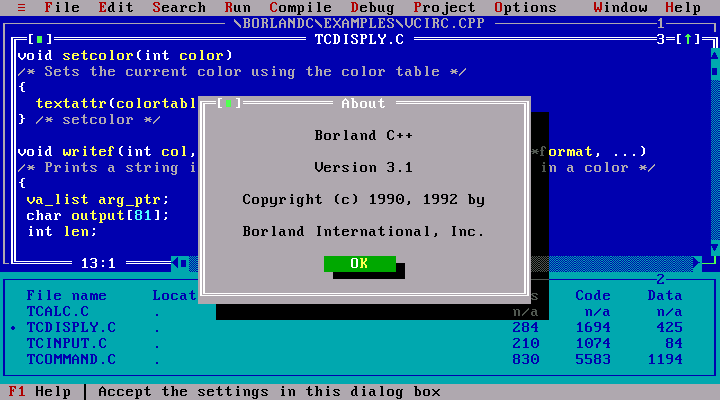
Personally, I have downloaded Borland themes for all my IDEs. I don’t use them, of course, because I’m not entirely insane and I value my eyesight too much, but I have downloaded them.
I have Borland based themes because I want contrast. I hate all these pastel dull themes where all the colors are a similar hue or shade. Who uses them? How do they use them?
Turbo Pascal was my first proper IDE. I remember our school had a new Ibm Ps/2 which ran dos 4.something, it had the text ui based editor, but it was just an editor. Turbo Pascal is where I spent 3 years of college, day and night.
I have a colleague who is really into Rick and Morty and has colorful hair. He’s one of those who has a pink/purple theme with little to no contrast. I keep my distance.
I use the cyberpunk theme in visual studio professional and it’s pretty easy to read the text.
Gah! A bit too much for me, but if you want contrast it’s certainly got it.
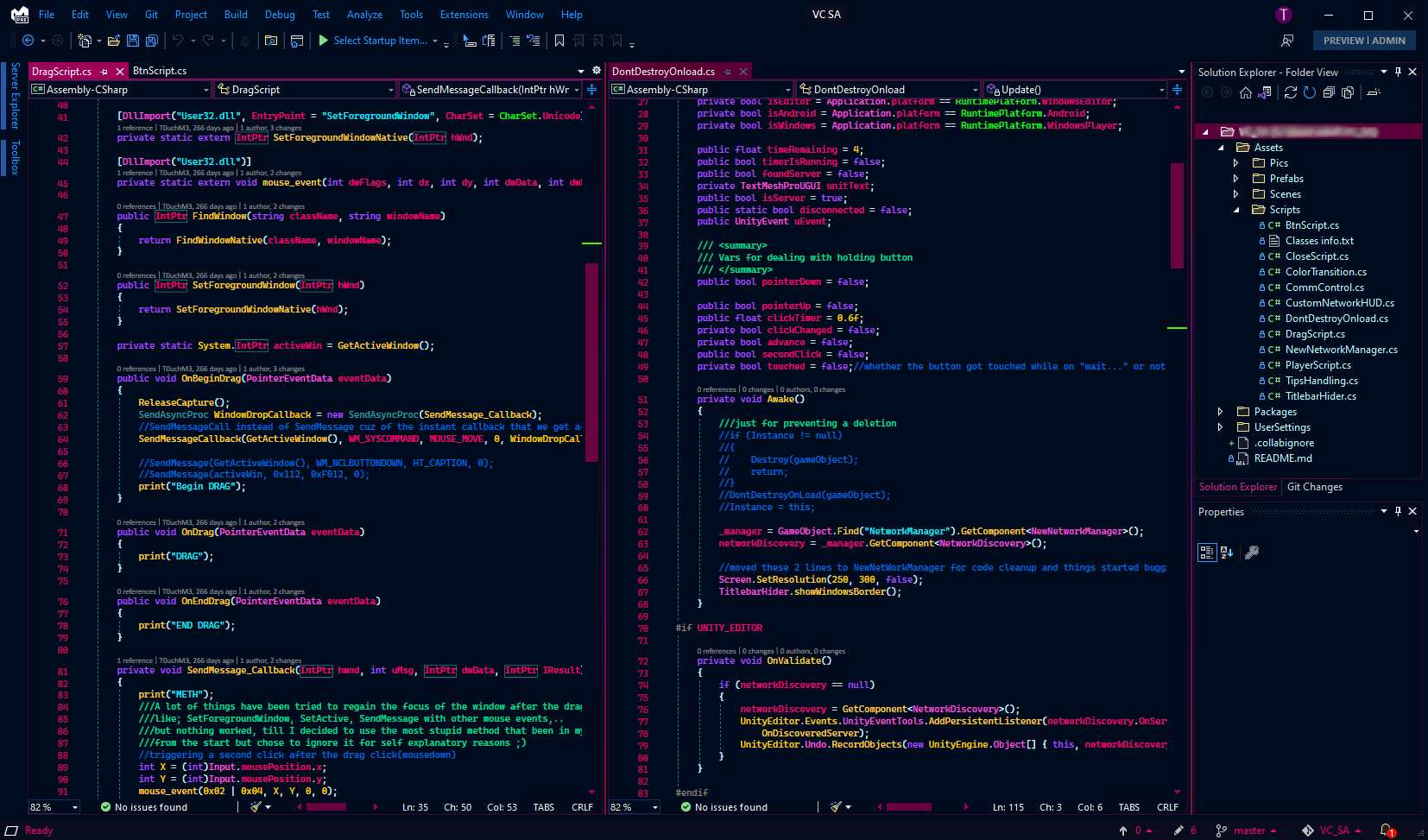
Cyberpunk Theme I’ve just started testing this one out myself. That one for VS is nice and colourful though, it “pops”.
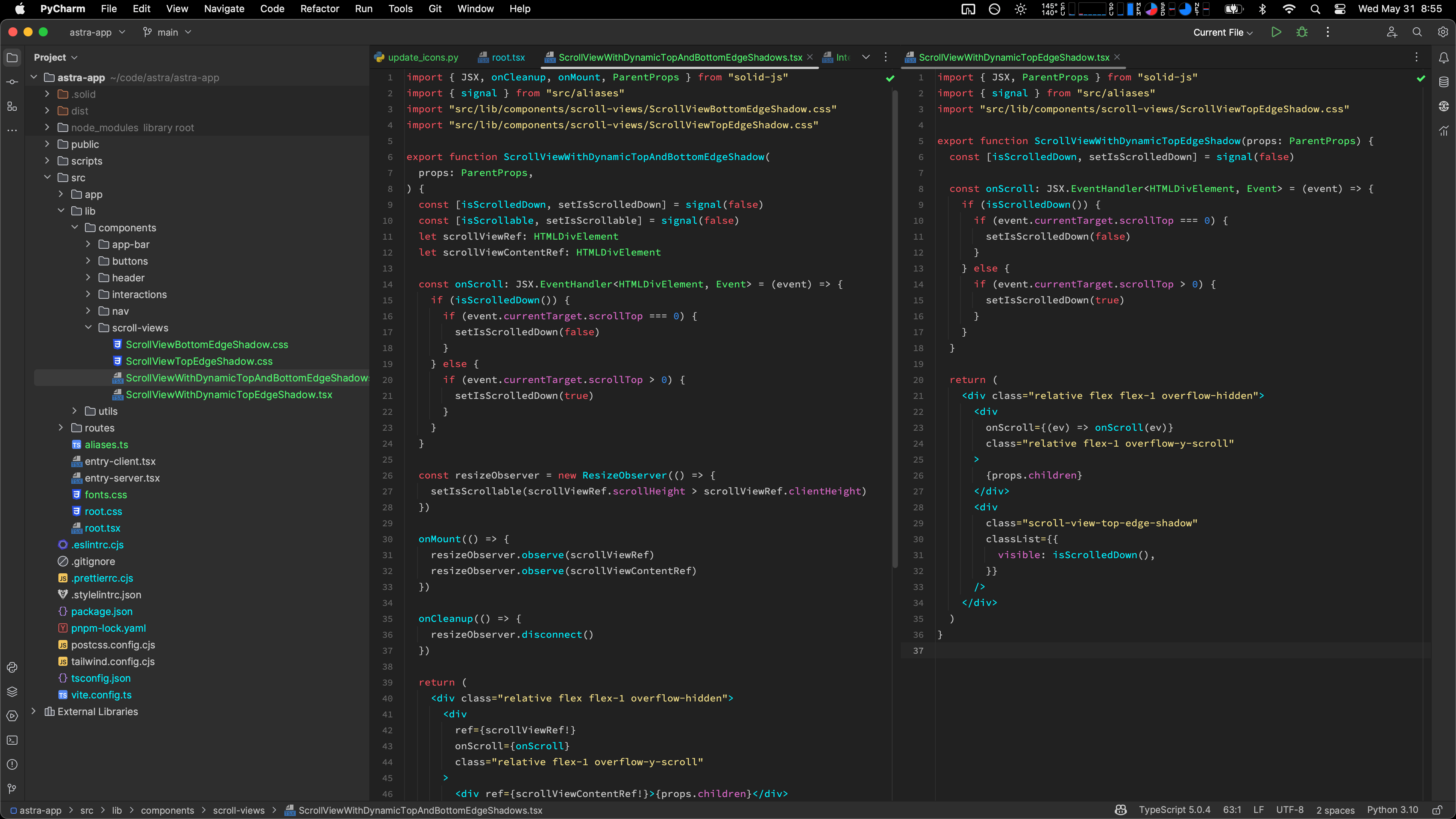
Yeah some of my coworkers are not keen, but each to their own.
The only thing that sucks is the search box above the solution explorer kinda is invisible when not in focus which is strange.
Yeah I found one forJetbrains Goland. So I have my Borland one in webstorm and the Cyberpunk in Goland so I can tell which editor I’m in.
I want contrast
Sure, but you can also have contrast with a dark background that isn’t constantly shooting a third of the photons your screen can generate (or more, since in some screens blue pixels are the largest), and the most energetic at that, at your eyes… high contrast themes tend to have a black background (not a gray one like most dark themes) precisely as a way to maximise contrast…
(It was even worse when we sat all day in front of a fucking particle accelerator, of course; frankly, as much as I loved CRTs’ ability to work with multiple resolutions I don’t know how we didn’t all end up going blind…)
I was developing 30 years ago and I love what’s available today. Nostalgia is fine, as far as it goes, but things change and sometimes for the better. This is one of those cases.
I was using emacs then, I’m using emacs now, and I’ll be using emacs in another 30 years.
That red text on a blue background is atrocious.
Nostalgically atrocious.
I used Borland Turbo Pascal and C++ all through school and I have to agree, these were the most intuitive and efficient IDE’s I’ve used.
I miss the blue colors
Nothing stopping you from doing that to your terminal :p
I cannot find a good combination of colors that works well for me.
:set color=blue
the text needs to reedable
I don’t know much vim, but emacs has themes and I’m sure that vim does too.
kagis
I dunno if this is what vimfolk use these days, but:
https://vimcolorschemes.com/i/trending
EDIT: Here are two “blue background” themes:
https://vimcolorschemes.com/lmintmate/blue-mood-vim
https://vimcolorschemes.com/vim-scripts/blue.vim
EDIT2: And some emacs themes – vim themes look to be a lot simpler than these:
including a clone of the Borland C that I guess the author likes:
https://emacsthemes.com/themes/borland-blue-theme.html
EDIT3: Here’s a Borland C color scheme for vim:
Does solarized count as blue colors?
Too dark for my taste, I can’t stand dark themes they hurt my eyes. But thanks for the suggestion.
I used the Borland Turbo Vision based UIs a LOT back in the day. They were very good for their time, but they can’t hold a candle to modern user interfaces.
Dr Norton disk defrag?
deleted by creator
No vim?
Vim is mentioned 5 times in the article!







