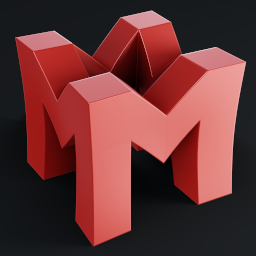Hey all, I’m a longtime Ubuntu user for work and recently switched my desktop to arch from windows after seeing how well games run on my steam deck! I’ve wanted to move to Linux fully for years but gaming on it used to be pretty hit or miss.
So far arch has definitely been more involved to get going - but I managed to get a desktop environment that runs great with my gpu and steam. I love how minimal it is out of the box and I’m getting a lot of ideas of stuff to build with it.
Anyway I’m mostly just posting to introduce myself to the community on here and to say how much I’m liking arch so far.
But, if you have any tips/suggestions of things I may have missed to take full advantage of my system when gaming, I’d appreciate hearing it! Also, if you’re running a setup like this, any favourite packages you have?
inching towards making the same jump.
Currently the things holding me back are music production stuff (mainly vst/vst3 plugins and their draconian drm). If anyone has any first hand experiences with eg. iLok and the plugins working under wine, it would be grand <3
Games wise… does raytracing in games work under linux? eg. Cyberpunk 2077, gog -version.
there are folks that do audio stuff on linux and from what i can tell it is a lot of work and your workflows will change a bit.
Check out Unfa on youtube, my man does everything using linux apps.
Trying to do live audio stuff in wine may be a struggle, from what I gather most audio production folks switch to a realtime kernel build which may chip away performance on the very top end but prevents lost samples because of competing resources. With that in mind I don’t know how windows apps would perform for live audio. BUT if you’re just processing already captured stuff then you might be fine.
All that to say take a peek and see if ardour can support the plugins you want or has an alternative that can meet the same goals. It probably won’t be as easy but I bet you’ll find something that works.
I am an Arch gamer too. Use the zen kernel for slightly better performance. I installed most of the stuff the steamdeck brings. So gamemode, mangohud, protonup qt. I tweaked some settings for better performance. There is that one Tool for Steam Deck that sets some performance tweaks, I forgot the name but should be easy to find.
Such a long post and not a single “BTW”. Welcome and have fun! It’s such a great feeling not having to worry about the horrors Microsoft comes up with next.
Congrats on the successful install! Arch is pretty tricky to get working (especially the first time) but it’s totally worth it! Anyway, here are some package recommendations, idk how many of these you already know about but here are some that were useful for me!
- firewalld (block incoming connections, arch has no firewall by default)
- kde plasma (super flexible and powerful yet lightweight DE)
- foot (good and fast terminal for Wayland)
- st (good and minimal terminal for X11, also good entry point for suckless utils)
- fish (helps you get used to the cli, and you can make beautiful run prompts with starship)
- bottles (helpful for game launchers like Ubisoft connect)
- flatpak steam and other packages with 32 bit dependencies (sandbox 32 bit packages)
- protonup-rs (not sure if it works for flatpak stuff but it’s a nice to have CLI program to simplify the installation of ge-proton builds)
- heroic launcher (so you don’t have to install epic through lutris/bottles etc)
- QEMU with GPU passthrough (for those pesky games that won’t work with proton, good to have and super easy to set up)
I’m also not a pro by any means, and please google these before installing them to make sure they are actually useful for your usecase. More advanced users: please do correct me if something is wrong or a bad idea because I started off not that long ago and I would love to learn more!
edit: fixed grammar and stuff
edit 2: I kinda assumed you had this but I forgot to mention, don’t forget an aur helper like paru so you can install stuff easily from the aur!