- Dactyl Manuform 5x6 full with trackball.
- Resin case, Amoeba King PCBs, and hot swaps.
- Used Kailh Box Navy switches.
- Adafruit KB2040 and PMW3389 for the controllers.
- TRRS with full duplex between the halves.
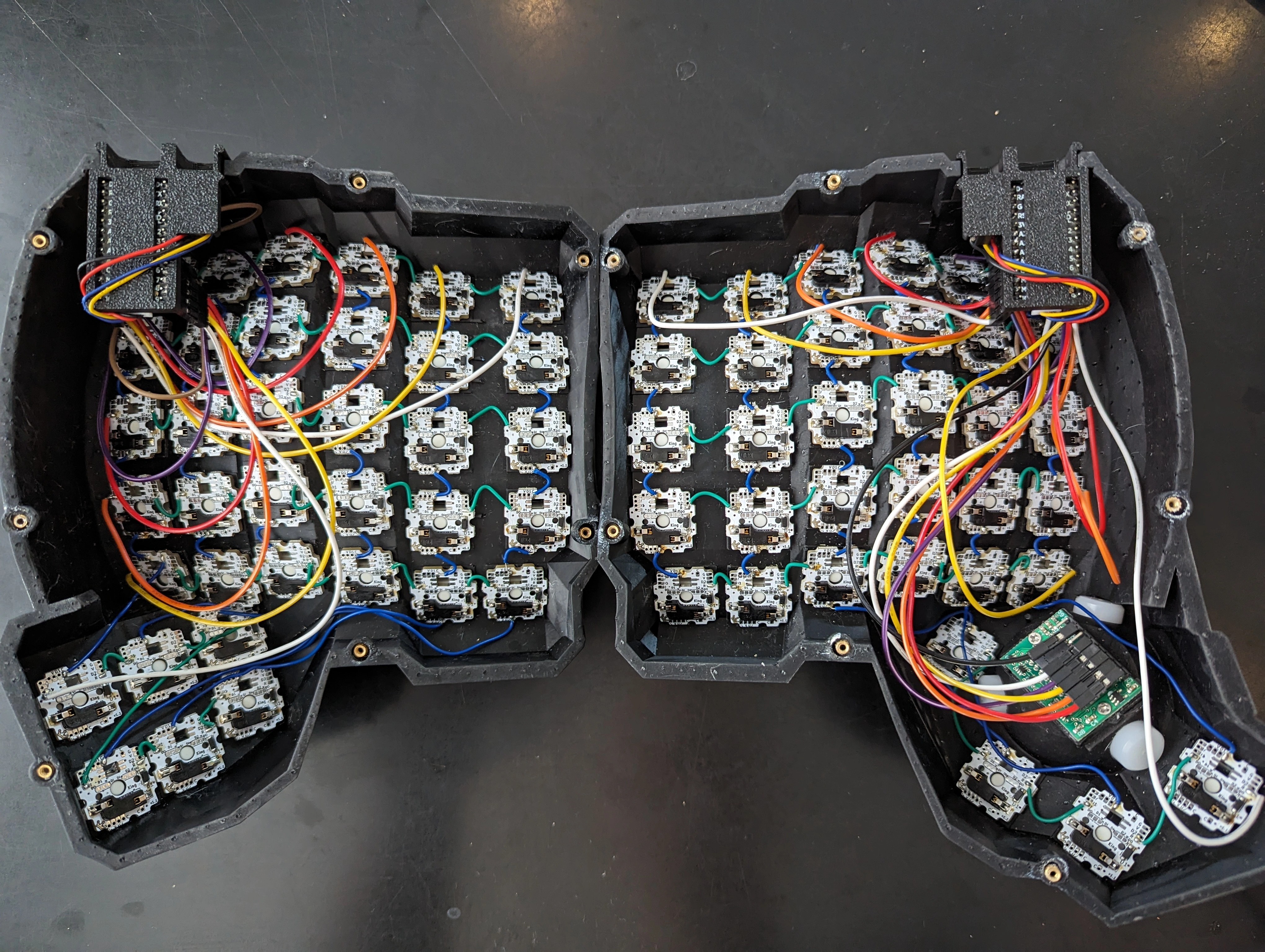
Took my sweet time wiring up to not burn myself out, but I think it was worth the wait! My soldering skills certainly improved by the end of it. 😅
Also, big shout-out to Wylderbuilds!


Really slick! I just recently started browsing ergo and you have me inspired now! I do have to ask, what was your considerations incorporating the trackball on the keyboard as opposed to a separate trackball mouse? And how do you click? Those two arrows underneath?
My main motivator was to stop having to take my hand off the keyboard to use the mouse. It’s inefficient and ultimately I was worried I was developing RSI in my shoulder. The alternative would be to have keyboard navigation everywhere but that’s not always feasible.
The mouse buttons are the arrows on the left thumb. I was worried putting them on the same thumb for click and drag actions. They’re layered for secondary buttons too, so
<-||-is Left or when the layer is activated Backward and-||->is Right or Forward.The arrows on the right are also layered with PgUp or Home and PgDn or End.