Greetings buildapc!
I built my current rig during the parts drought during the pandemic or whatever, I scraped together whatever I could find and then stopped keeping up with PC parts for a few years. Looking to build a new rig, PCPartPicker attached, just looking for some double checking for any details I missed.
Use case: Linux and Linux only. It’s gonna run some FreeCAD and some LibreOffice and a lot of Firefox and a lot of Satisfactory. I’m trying to build it in time for Satisfactory’s launch on September 10, I’ve heard tell of a Ryzen 7600X3D coming imminently that I don’t want to wait for.
I have a Gigabyte M34WQ monitor (1440p ultrawide 144Hz FreeSync) that I’d like to take full advantage of in Unreal engine games like Satisfactory, the upcoming Subnautica 3 and such.
My budget is $1500, I can exceed that but for every $100 over I’m going to read you a vogon poem.
This is to be my first desktop AMD GPU. My current rig (Ryzen 3600/GTX-1080) is Nvidia, it was all I could get my hands on, and the 1080 predates a lot of the whiz bang acronyms like DLSS RTX OMG LOL, I have no idea how well any of that from AMD or Nvidia works in Linux, I don’t particularly care about raytracing. Word on the street is AMD is less of a pain in the head to deal with on Linux and Wayland stands a chance of running, so…
thoughts/suggestions/donations?
Update: Sub in a 7700X CPU and a 7900GRE GPU and…IT’S ALIVE:

Everything but the case arrived so I decided to go ahead and test bench it.
oh hey your build and my friend’s is almost the same: https://ca.pcpartpicker.com/list/bDzZh3
just a question are you set on a Micro ATX build?
Reason I’m asking is cause:- you could upgrade the Air CPU cooler with an All-In-One (AIO) liquid cooler like the Thermalright Aqua Elite [$44.99 USD as of Aug 21, 2024]
- you could save a significant amount of money on the case with like Be Quiet’s 500DX [$56.90 USD as of Aug 21, 2024]
- it’s kinda crazy that the white variant is even cheaper than the black case as there’s usually a ‘white tax’ for white colored cases
Word on the street is AMD is less of a pain in the head to deal with on Linux and Wayland stands a chance of running, so…
Yep, NVIDIA’s gpus can cause inexplicably weird issues with Linux, they’ve gotten a better but honestly you’ll have a better time with AMD rather than NVIDIA.
- even tho NVIDIA’s previously announced open sourcing their drivers it’s only kernel space code which is still barely better than not open sourcing at all
besides the suggestions made above, I see nothing wrong with your build. Even with your current selection of parts, Wayland should just work no matter which distro you go with👍
please consider supporting me on Liberapay if you like seeing highly detailed posts and/or comments from me🤗
are you set on a Micro ATX build?
Well I’m not planning on doing another mini-ITX this time, and I don’t really need that many expansion slots.
I’m willing to spend the money on the Fractal case. I like the company, I like their build quality, I like how they handled the fan hub issue with the Torrent cases, they did their customers right on that one, they’ve earned my business. I’ve also built in a Meshify 2 Mini before, I like it, I’m familiar with it, if I go to another case it’ll be another model of Fractal’s. There is room for a 240mm rad in the top bay in this case, I might go that way.
I went with the Peerless Assassin because I was looking at a Noctua DH-15 or whatever the hell their nomenclature is but I saw the Thermalright cooler actually outperformed the Noctua for less cost. If the Noctua was the better cooler I’d spring for it. My current machine in a Node 202 has very little room for cooling, so I’m kinda looking forward to having proper case fans. I’m not opposed to an AIO but I have no experience with them at all. I remember an old LTT video where they demonstrated that AIOs didn’t cool that much better but go ahead for aesthetics, nowhere near as effective as a custom loop. This may have changed in the meantime?
Well I’m not planning on doing another mini-ITX this time, and I don’t really need that many expansion slots.
I’m willing to spend the money on the Fractal case. I like the company, I like their build quality, I like how they handled the fan hub issue with the Torrent cases, they did their customers right on that one, they’ve earned my business. I’ve also built in a Meshify 2 Mini before, I like it, I’m familiar with it, if I go to another case it’ll be another model of Fractal’s. There is room for a 240mm rad in the top bay in this case, I might go that way.
totally fair, just thought I’d mention the alt option for better pricing and all of the points that you made are ones that I also fully agree on👍
I went with the Peerless Assassin because I was looking at a Noctua DH-15 or whatever the hell their nomenclature is but I saw the Thermalright cooler actually outperformed the Noctua for less cost. If the Noctua was the better cooler I’d spring for it. My current machine in a Node 202 has very little room for cooling, so I’m kinda looking forward to having proper case fans. I’m not opposed to an AIO but I have no experience with them at all. I remember an old LTT video where they demonstrated that AIOs didn’t cool that much better but go ahead for aesthetics, nowhere near as effective as a custom loop. This may have changed in the meantime?
ah unfortunately Linus from LTT is known as more of an entertainer than trusted reviewer, they’ve had known issues to their testing suite so it’s best to cross check with Gamers Nexus, KitGuruTech, Hardware Unboxed, der8auer, Paul’s Hardware, Jayz2Cents
I remember an old LTT video where they demonstrated that AIOs didn’t cool that much better but go ahead for aesthetics, nowhere near as effective as a custom loop.
Rereading this and what the fuck, if Linus said this he is an actual dumbass, he’s gotta stop giving people false and incorrect information. If this was truely the case then the AIO market for PC consumers would not exist FFS
- btw AIOs tend to be leaps and bounds better in cooling performance in comparison to Air-based coolers, so Thermalright here is selling a killer deal
- the one caveat/con is that the long term endurance is questionable however when searching online with [Google, Duckduckgo, and SearxNG] I’ve yet to see any complaints (as of Aug 21, 2024) which is pretty good👍
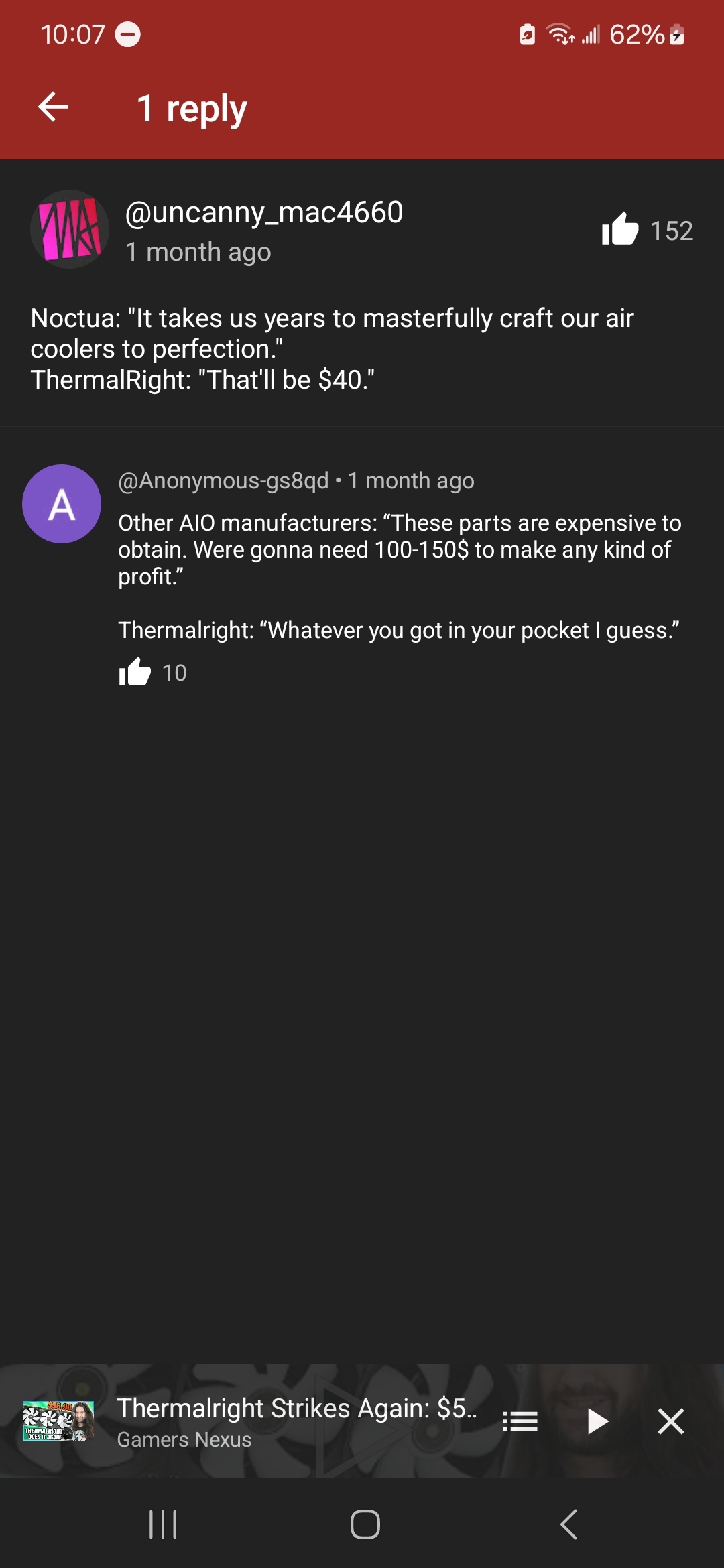
lmaoThermalright: “cash is cash”
- btw AIOs tend to be leaps and bounds better in cooling performance in comparison to Air-based coolers, so Thermalright here is selling a killer deal
I actually have the 500DX and went with the Be Quiet’s cooler as well and couldn’t be happier with both purchases.
The Crucial P3 series is QLC-based, which I’m not a huge fan of because your performance is strongly dependent on the SLC cache. (Also, early QLC had endurance issues but no idea if that’s still the case.) I’d go with a TLC-based SSD if it doesn’t break the budget.
Other than that it looks like a decent build. Should perform well with Linux.
The last two machines I built used Samsung 980 Pros, I heard something about Samsung firmware problems?
There are a lot of these questions I engineered myself out of asking with my current machine. For example, my current machine has one NVMe slot, simple to deal with, it was PCIe 4.0, 4.0 drives were what was available, decision made.
This new motherboard has three slots, one supports PCIe 5.0. A few 5.0 drives are available, not a tremendous selection…should I bother with that yet or get a 4.0 drive, install it in the motherboard’s 4.0x4 slot and maybe install a 5.0 drive later? PCIe 4.0 is plenty fast to boot Linux from, hell if I go all NVMe it’ll outrun my NVMe / plus SATA /home setup I’ve got now.
980 pros are fine. You just need to update the firmware. Otherwise, there’s a small risk it’s one of the older batches that degraded quickly.
My personal recommendation would be either SN850X, SN770, or 990 pro if you’re feeling fancy. Unless you need a drive for something very specific, you’ll be happy with any of the bunch.
Should you bother with PCIe 5.0? Not really. The difference is barely noticeable. It’s like with monitors, big difference between 60hz and 120hz, but very small between 120hz and 240hz. Plus, you’re not reading and writing lots of data every second of using the PC.
Would you use the lower 4.0 slot or the upper 5.0 slot?
Doesn’t matter with 4.0 drives.
Probably just put it further away from GPU, which should always be in top slot, just to bring temps down a bit. Doesn’t really matter if you don’t, it won’t heat up much from GPU anyway.
A new PC upgrade is on my list after building a NAS and I have almost the same parts on my list, just as regular ATX. Maybe look for a good deal on a WD Black SN850X as a small upgrade over the Crucial NVME.
I will be going for the same cooler as well, since I don’t see the value in an AIO solution for non high-end CPU. The downsides outweigh the superior cooling at that wattage IMO.
The build looks solid to me, with the caveat that I don’t keep up with hardware unless I need to buy it. So, I’m not super knowledgeable about what parts are specifically the best and as to why, but I’ve been on an all AMD linux only gaming rig for a few years now and it works really well. I’d have to recommend sticking with all AMD solely so you have to do less (if any) fussing with drivers. All distros and installs are not the same, but most should have you situated and in a good place.
I’ve been using Plasma 6 and Wayland since Plasma 6 was stable. IMO, you shouldn’t have any issues using Wayland in todays landscape.
I’ve been using Plasma 6 and Wayland since Plasma 6 was stable. IMO, you shouldn’t have any issues using Wayland in todays landscape.
It has gotten a LOT better, but there are still niche cases.
I have a TV hooked up via HDMI and can only output 4K30Hz on Wayland and my system starts chugging. With X11 I can do 60Hz no problem.
I will need to take a hard look if I will go for Nvidia or AMD when I build a new system in a few weeks/months.
Hmm I’ve got a similar setup. TV only on and used when I want it for certain things like rhythm games. Its not a great TV and 4k60 is its max but that seems accurate based on mangohud.
3 monitors: 1 display port, 2dvi Optional HDMI TV.
Check your cable perhaps, but also the HDMI forum sucks and prevented AMDs open source driver (https://arstechnica.com/gadgets/2024/02/hdmi-forum-to-amd-no-you-cant-make-an-open-source-hdmi-2-1-driver/ )for proper 2.1 HDMI support. Additionally many TVs have a “gamemode” or low latency mode that might help.
That said if you mean your system itself is struggling and not the display on the TV, I don’t have a clue what it would be.



