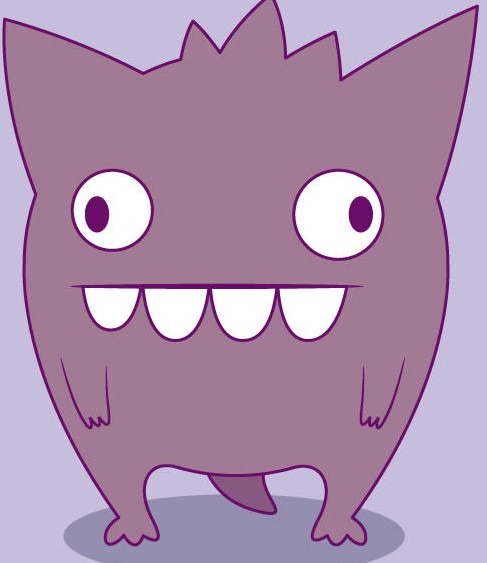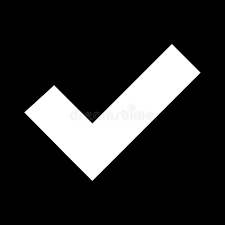Here’s an idea! Don’t trust Google or rely on their products.
Anytime someone is talking about switching to google for some service I show them killed by google
To be fair, some of these services and apps have been integrated into others that still exist, but yes I get your point. I hadn’t realised there were so many!
Wait, Angular is dead? Is that why no one uses it anymore? Forgive my ignorance of the JavaScript realm, where everything seems to follow the fad of the day, and good practices are frowned on
Angular.js is dead, angular is not. I’m confused as well
5 years is such an extremely short lifecycle for a laptop
Just a reflection of our wasteful culture. If it was up to the likes of Google, Samsung, etc. we’d all be buying new tech annually.
Precisely! As long as consumers continue to play their game, they’ll keep upping the ante.
My main computers are 8+ years old running Linux and performing astoundingly well.
Unfortunately, 90% of the time a typical non-savvy consumer buys a new machine it’s for all the wrong reasons and they really don’t have to. They just don’t know better.
Given the condition of my kids’ Chromebooks, that lifecycle is just right, plus Chromebooks were a fantastic investment. I did spend over $400 for “nice” (but not high end) Chromebooks, so they were lightweight, excellent battery, durable, and good performance. After 4-5 years, performance and battery are still good for a full school day, but they’re all dinged up, bent and mangled. They’ve been dropped, kicked, stuffed into things, had various liquids spilled into them, etc. they e done well to survive a hard life, but it’s time.
I could have gotten cheap Windows laptops for a similar price, that would not have done nearly as well, by every measure. What a waste that would have been
I think they mean the software support lifecycle from the time of release, not how long the physical hardware lasts.
I also have relatively positive experiences with Chromebooks but also you can buy a Dell Latitude used on ebay and get the same experience. My $200 shop laptop from 2015 (Latitude 7450) which I only stuck an SSD into is going strong despite being kicked, stepped on, dropped, having oil and acetone spilled on it, melted a bit, and subject to other such garage abuse. (Though it is on its 3rd $15 keyboard)
TFA discussed how these unsupported Chromebooks are still for sale on major retail sites like Amazon and Walmart.
I think you missed the point of the article.
This is the best summary I could come up with:
Thirteen Chromebook models have met their death date since June 1 and won’t receive security updates or new features from Google anymore.
The US Public Interest Research Group (PIRG) pointed this out in a press release Wednesday, sharing screenshots of the models:
The US PIRG’s release highlights eight ChromeOS devices from Asus, Acer, Dell, Lenovo, HP, and Samsung, all easily purchasable on Amazon despite their expirations.
The advocacy group’s latest release highlights how easy it is to buy expired laptops, which can lead to security threats, e-waste, and wasted money.
We have been tracking the specific Chromebook models listed in the June letter that recently expired this summer and were shocked to find them still for sale with no warnings.
Retailers need to make changes to protect customers, since Chromebook support expiration dates can be unclear if they’re not included on listing pages.
I’m a bot and I’m open source!
Good bot!
Can you install Linux on them?
I use mainly Windows these days because of gaming but Linux is so good for learning how computers work in general.
If I could just blow the os away and chuck Linux on one of these devices I’d buy one in a heartbeat.
I know they support Linux apps these days but it’s not quite the same and I do not want a device that isn’t receiving updates or support.
You can for many models https://chrultrabook.github.io/docs/
A lot of the low cost models are ARM ones that aren’t supported sadly.
Thanks for this link. Have you done this yourself? How big of a challenge would this be to a tech novice? I ask because my kids have a couple of aging Chromebooks.
I’ve not done it myself but I’ve done a ton of other linux projects. Just read through the instructions and see if there is anything you don’t understand. Figure out your exit strategy before you start: how do you revert to ChromeOS if you are at an impasse? Trust that there are at least dozens of people who have already run into every problem you could have and have posted about it somewhere on the internet with a solution.
Sounds like you’re in a good spot to try it since you have more than one on-hand. Good luck!
Thank you for your kind and encouraging reply.